- Intro: Keeping track of your Data Publications: ZivaHub and ORCiD
- Step 1: Setting up your ORCiD
- Step 2: Enabling ORCiD integration on ZivaHub
- Step 3: Connecting your ORCiD to DataCite and ZivaHub
- References | Readings
Keeping track of your Data Publications: ZivaHub and ORCiD
The Digital Library Services department makes UCT research accessible online through our data curation and stewardship services. One of the central systems for this is UCT’s open data repository, ZivaHub.
ZivaHub is part of an international network of open repositories called Figshare which gives each output that you publish on it a unique, permanent link called a digital object identifier (DOI). The ZivaHub doi is specific to UCT, in that it contains the letters uct1. This enables automatic tracking and reporting on citation and re-use of all ZivaHub items as UCT publications, see: UCT research repository statistics. The ZivaHub DOI is minted by DataCite, which is a global non-profit membership organisation working with the repository community on services to create, find, cite, connect, and re-use research.
ORCiD2 stands for ‘Open Researcher and Contributor ID.’ It is an open, non-profit, community-driven effort to maintain a registry of unique researcher identifiers and a transparent method of linking research activities and outputs to these identifiers. Getting an ORCiD for yourself is free, and extremely beneficial. It is a great place to maintain your academic CV, including a self-updating public record of all your scholarly outputs, regardless of where and when these were published, and where you are or were employed at that time.
In our Research Data Management (RDM) policy3, and in signing the Declaration on Research Assessment (DORA)4, UCT has subscribed to the practice of Open Science. Key to making Open Science a reality are the FAIR guiding principles: Findable, Accessible, Interoperable and Reusable. The use of persistent identifiers, such as DOIs for published items and ORCiDs for researchers, is essential for making your data FAIR, and guiding you and your data’s journey to responsible, ethical openness, i.e. as open as possible, as closed as necessary.

As can be seen in the video above, the benefits of tracking your dois with your own academic profile are numerous. It is possible to keep track of the number of times people use your data and then use those figures when applying for funding or promotions. What makes this system work for you are the permanent identifiers that connect your academic identity with your research outputs.
Below you will find steps on how to configure ZivaHub and ORCiD to talk to each other to enable links to be automatically maintained as you publish data.
Step 1: Setting up your ORCiD
First, you need an ORCiD account, which can be created with your UCT credentials:
- Go to https://orcid.org/signin
- select the Access through your Institution option at the bottom.
- On the following page, start typing the name of your institution, select the University of Cape Town from the dropdown list, and then click Continue.
- This will redirect you to UCT’s Single-Sign-On page
- Enter your UCT credentials to create a new linked ORCiD or link to an existing ORCiD record
Step 2: Enabling ORCiD integration on ZivaHub
After logging on to ZivaHub, via your SSO on https://zivahub.uct.ac.za:
- Click on your profile picture at the top right and select Profile from the drop-down.
- Find the field with your ORCiD and select Connect an ORCiD account.
- You will be taken to the login page for ORCiD, where you can enter the email and password you used to create your account.
- You will then be presented with the following screen:
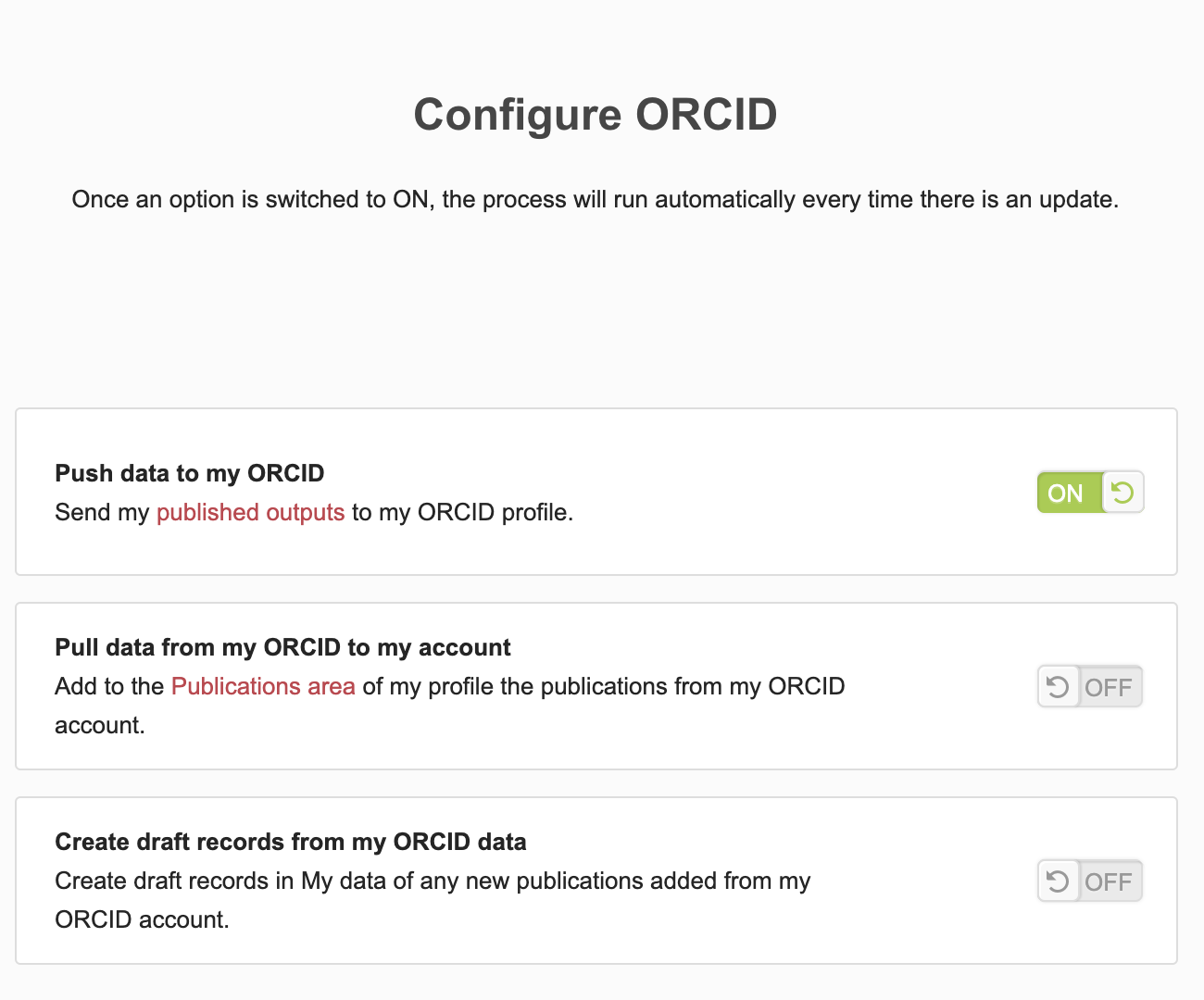
- Push Data to my ORCiD
- By switching this on, every time you publish data on ZivaHub the information about your data will be sent to your ORCiD record. This is the most important thing to switch to ON. “Your ORCID will automatically be sent as metadata when identifiers are created for your public outputs. They will become searchable and other users will be able to find you via your ORCID.”
- Pull data from my ORCiD to my account
- If you want your list of works on ORCiD to also appear on your ZivaHub profile, you can switch this on (OPTIONAL).
- Create draft records from my ORCiD data
- If you want ZivaHub to set up a data item for every publication that you list on ORCiD, switch this on (OPTIONAL)
- Push Data to my ORCiD
Step 3: Connecting your ORCiD to DataCite and ZivaHub
After completing the linking to your ORCiD from ZivaHub, go back to your ORCiD account:
- Scroll down to the Works section and click +Add works
- Select ‘Search & link’
- Select ‘DataCite’
Next, you will be presented with a permissions form. Upon reviewing the Privacy Policy, tick the box alongside 'Allow this permission until I revoke it' and select Authorise.
You will then be taken to your DataCite settings page. To check the authorisation has worked successfully, head back to ORCiD and to your ‘Account Settings’ tab. DataCite should now be listed as a Trusted organisation.
Furthermore, you can set up a DataCite profile (if you don't already have one) and then give DataCite permission to automatically update your ORCiD record. You only have to do that once and DataCite will keep on updating your ORCiD record every time they mint a DOI, where your ORCiD iD is included in the metadata.
See: https://profiles.datacite.org/, and click on ORCiD Auto-Update once you have a profile set up. In this way, you do not have to keep manually adding figshare items to your ORCiD account. This is especially useful when you have a lot of data!
To then sync your ORCiD to your Figshare profile, follow these steps:
- Click ‘Connect’ and enable syncing with your ORCiD
- Sign in to ORCiD
- Select ‘Authorize’
In summary, once you have authorised DataCite on your ORCiD account, and activated ORCiD on your ZivaHub profile, all of your public items on ZivaHub will automatically be pushed to the ‘Works’ section on your ORCiD record.
Everything you publish to ZivaHub will automatically become part of your online bibliography. In addition, if you are a UCT staff member, and have connected your ORCiD to your eRA profile, all your data publications will also show up on the eRA system. For more information, please consult: https://libguides.lib.uct.ac.za/ORCID-UCT
References | Readings:
- Creating your User Profile on ZivaHub. DLS guide containing ORCiD linking information. (Online) Accessible: https://osf.io/qd752/
- Sign in to ORCiD using your institutional account. (Online) Accessible: https://support.orcid.org/hc/en-us/articles/360006894394-Sign-into-ORCID-using-your-institutional-account
- How to sync ORCiD and DataCite for figshare. (Online) Accessible: https://help.figshare.com/article/how-to-sync-orcid-and-datacite-for-figshare
- Introducing the Intembeko ORCiD Hub. TENET is proud to announce the launch of the Intembeko ORCiD Hub built to help the members of the South African ORCiD Consortium reap the full benefits of ORCiD. TENET. Mon 19 July 2021. (Online) Accessible: https://www.tenet.ac.za/news/introducing-the-intembeko-orcid-hub
- ORCiD iD: why you should get one. UCT Research Office. 2020. (Online) Accessible: https://icts.everlytic.net/public/messages/view-online/iB6TXTKdyTFbtRWa/nUew1YwavyTklk9G
- See for example: Zimmer, Niklas; King, Thomas (2018): Data discovery and re-use. University of Cape Town. Presentation. https://doi.org/10.25375/uct.7358423.v1 ©
- For more information please go to https://orcid.org/content/about-orcid ©
- Research data: Managing research data. UCT Research Office. (2018). (Online) Accessible: http://www.researchsupport.uct.ac.za/managing-research-data ©
- Research assessment: UCT statement of support for the principles of the Declaration on Research Assessment (DORA). UCT Research Office. (2020). (Online) Accessible: http://www.researchsupport.uct.ac.za/research-outputs/assessment ©